How To Embed a Video on Light Fish Listings
Sellers can embed a YouTube video, which will be displayed underneath their listings to customers.
First, copy the YouTube embed URL, this is not the same as a YouTube URL.
To find a video's embed URL, navigate to a video on YouTube and click on the "Share" button.
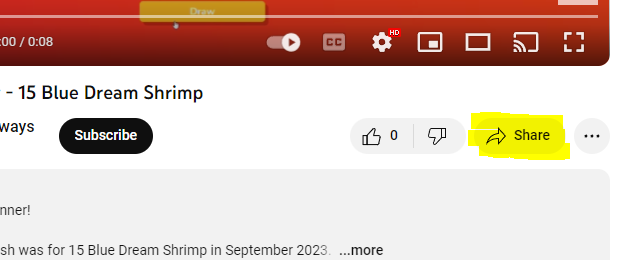
Next, click on the "Embed" icon
Copy the highlighted value, do not include the quotation marks
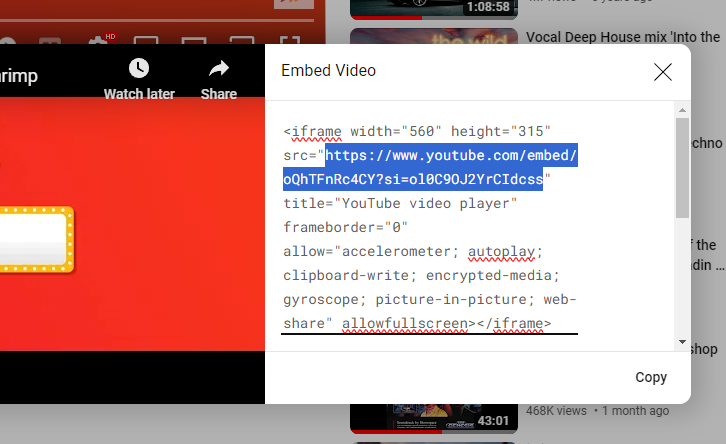
Paste this value as the Embed URL. This field can be found by editing a listing and navigating to the listing image step, underneath the primary image.
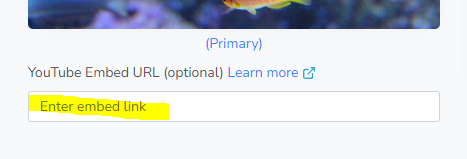
Now, you can save the listing, and you'll see a "Show Video" button underneath your listing! Congratulations! 🥳
February's Giveaways on Light Fish

