How to Get Paid as a Seller on Light Fish
Posted by Miles Harrison on 01/13/2022
Introduction
Light Fish connects hobbyists with experienced sellers. If you've created a listing that has sold on Light Fish, this guide will outline the steps that must be completed in order to get paid.
Step One: Getting Notified
Congratulations! If one of your listings has sold, you'll receive an e-mail and a notification prompting you to either provide a tracking number, or to reach out to your customer to schedule local pick-up.
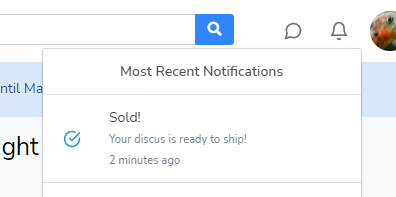
Step Two: Update the Listing Status
In your seller dashboard, provide a tracking number to your customer once you've shipped your order. Your customer will receive an e-mail as well as a notification message with the tracking number. If you've accidentally entered an incorrect tracking number, you will be given the option to update the tracking number and re-notify your customer.
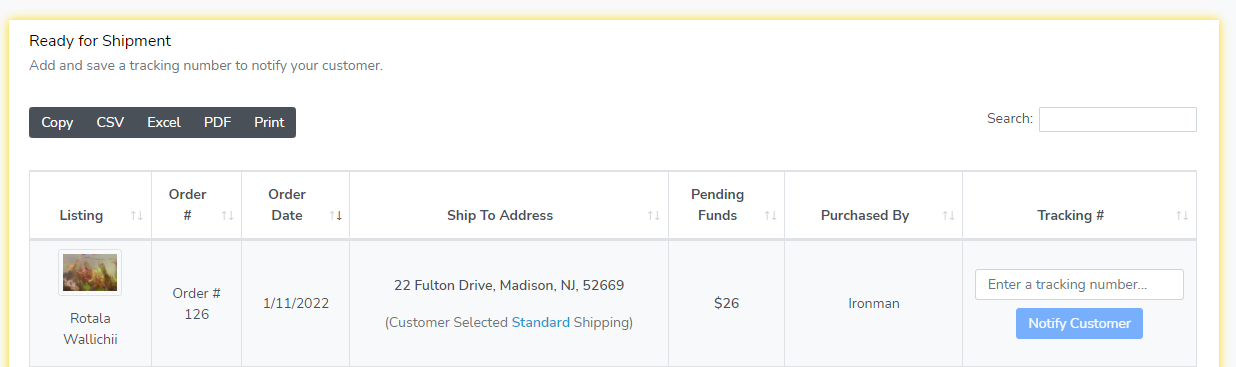
If the customer has selected local pickup, your seller dashboard will contain the information needed to contact your customer and schedule local pick up. After the customer has successfully picked up their order, mark the order as complete by clicking on 'Complete Order'.
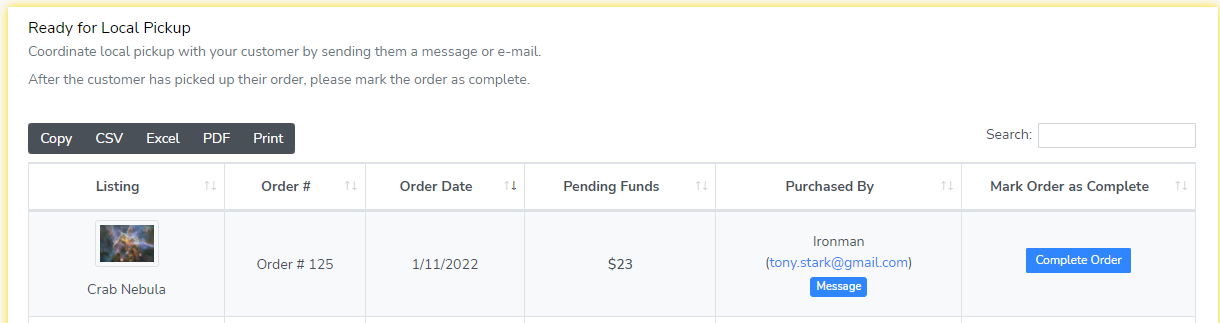
In your seller dashboard a message will appear stating that you have pending funds. Pending funds become available for withdrawal within 5-7 business days after an order has been delivered or picked up.
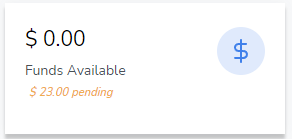
Step Three: Submitting a Withdrawal Request
After the 5-7 day period, you will receive a notification on Light Fish that funds have been deposited into your Light Fish account.
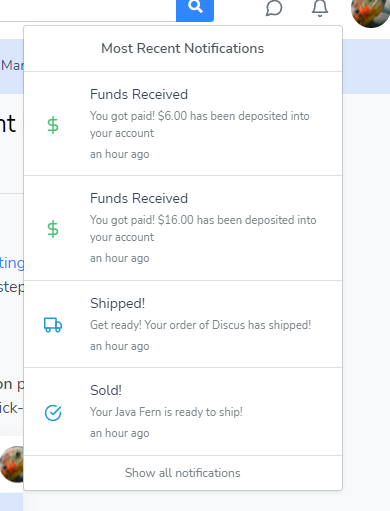
Navigate to your seller dashboard. You should see a button with the option to 'Withdraw Funds' and a balance equal to the total amount of funds available.
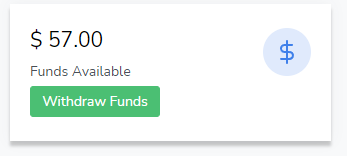
After clicking 'Withdraw Funds' you'll be taken to a new page where you can submit a withdrawal request. In most cases, these requests will be processed within 24 hours.
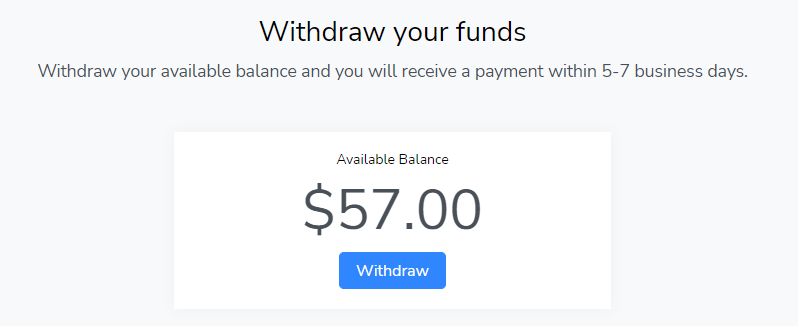
After clicking 'withdraw' your available balance will be reset back to $0.00
Step Four: Receiving Payment
Look out for an e-mail from PayPal containing your payment. Confirm the amount you received matches the amount you withdrew. Your customer will receive an e-mail asking them to review their purchasing experience and provide you with a rating.
Conclusion
Nice job! You've completed all of the steps required to get paid using Light Fish. If you run into any issues or have any questions, please contact us right away by sending us an e-mail at support@light.fish and we will get back to you as soon as possible.
Thanks for using Light Fish!